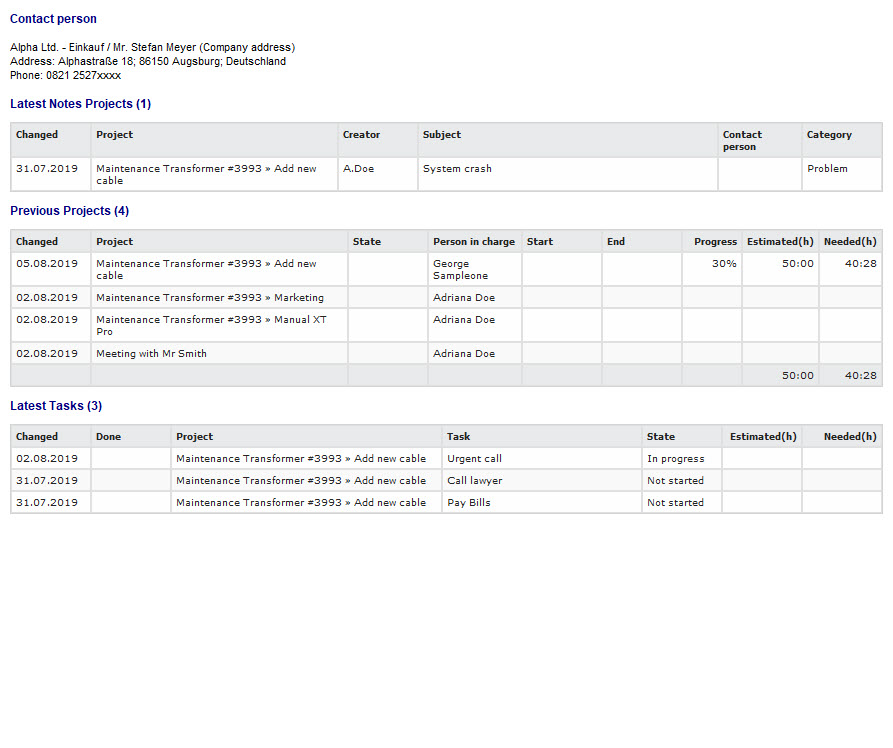In the client manager you have the tab ''Overview''. There you can see the latest actions of a client.
|
Note |
|---|---|
You can Show/Hide following information in the tab overview
➢ Address ➢ Client relationship ➢ Additional fields ➢ Latest notes of the client ➢ The last project, tasks, offers and bills ➢ Open projects, tasks, offers and bills |
|
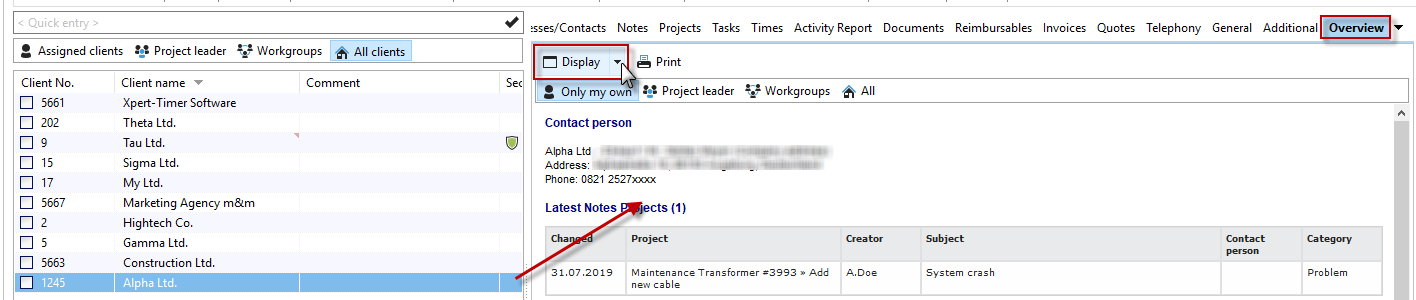
In the tab ''View'' you can decide what you'd like to show and hide.
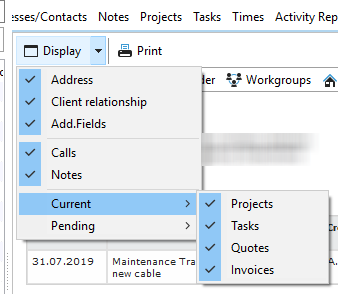
Like this you receive a beautiful overview over all actions that are related to your client.
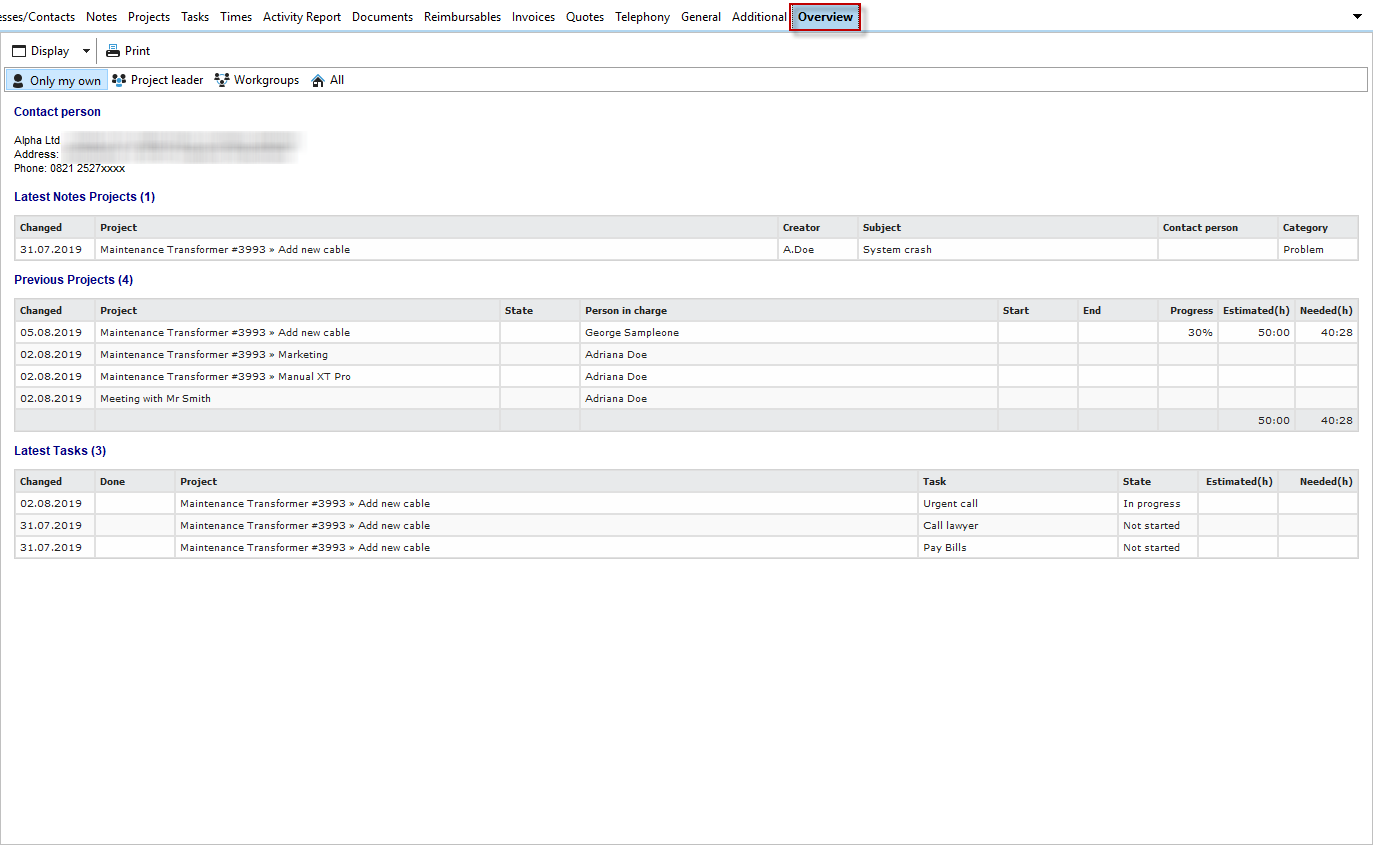
In the end you can of course print the overview.