You have three different options in order to get to the Client Details: via double click on a client, via right click on a client and the sample "Edit" in the context menu (Pic. 1) or through the button ''Edit'' in the client management (Pic. 2).
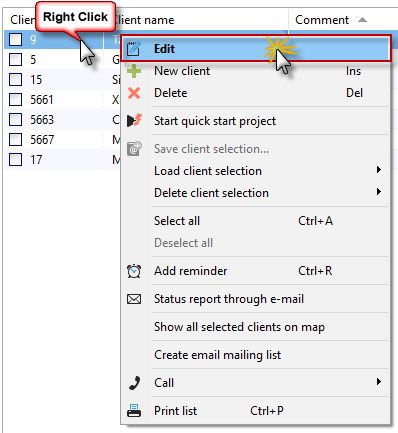
(picture 1)
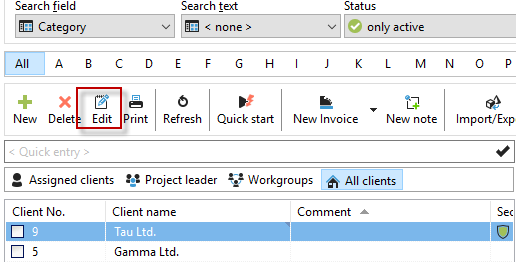
(picture 2)
Dialog ''Client''
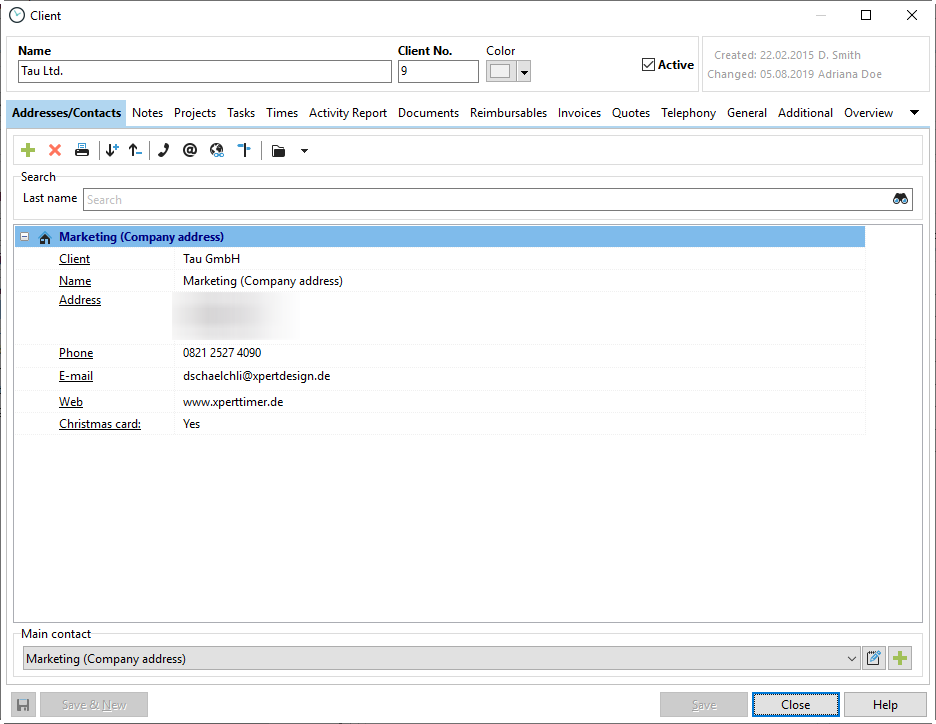
In the following chapters the tabs in the menu ''Client details'' will be presented
•Contacts
•Notes
•Projects
•Tasks
•Times
•Activity Report
•Documents
•Reimbursables
•Invoices
•Quotes
•General
•Additional Info
•Overview