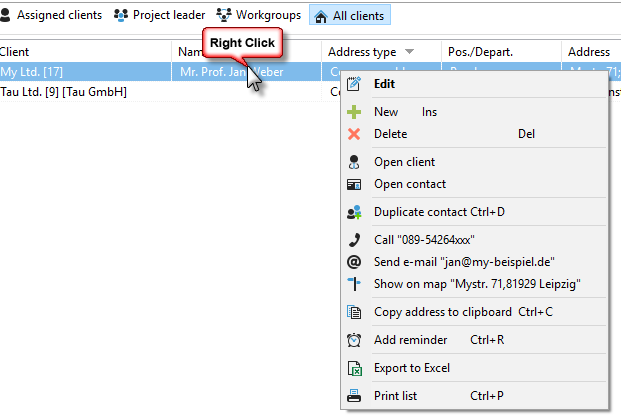In Xpert-Timer one client can have several contacts,especially when it comes to major customers this is often the case.
In the overview of the client management ,on the left side there's a list of all your costumers, on the right side in the tab ''Addresses/Contacts'' you can see all the contacts that belong to this customer.
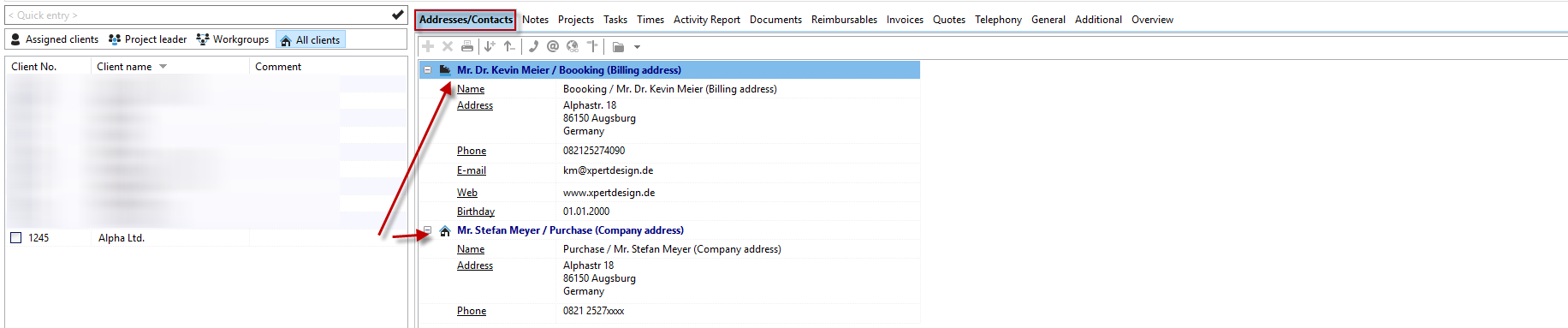
If you want to edit the contact separately, you can display these in the tab ''Contacts" in the list format:
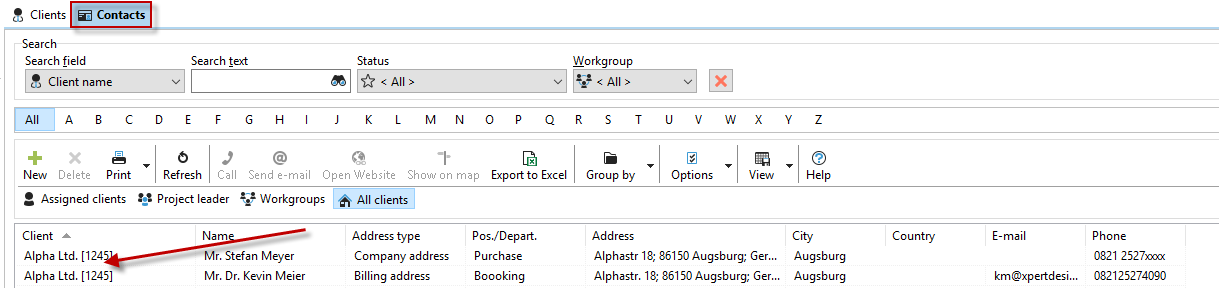
In the tab ''Contacts" you will receive an overview over all your contacts. These can be grouped, sorted and exported in order to further process them.
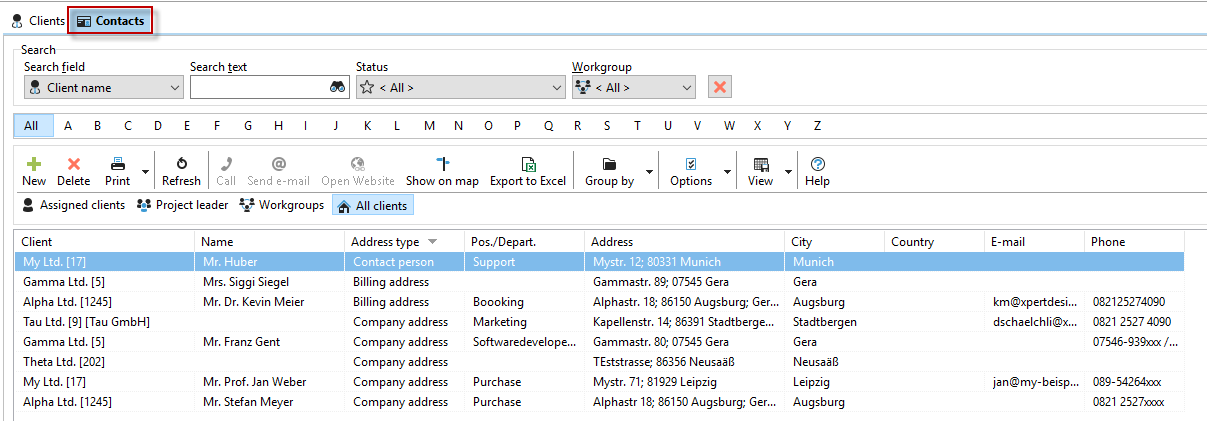
The contact list gives you many opportunities to group and filter your contacts. You can, for example, create a list in which every contact, that receives a Christmas card, is listed.

You can save every created view, so that you don't have to renew them every time.
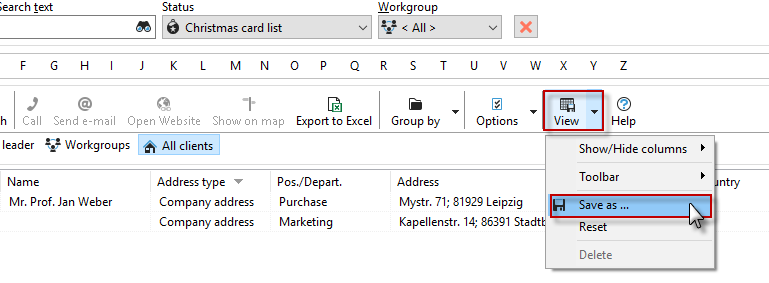
In the context menu you have many functions available. Like this you can for example show the address of the customer on a map, send an email directly or call the client via the TAPI-Crossing