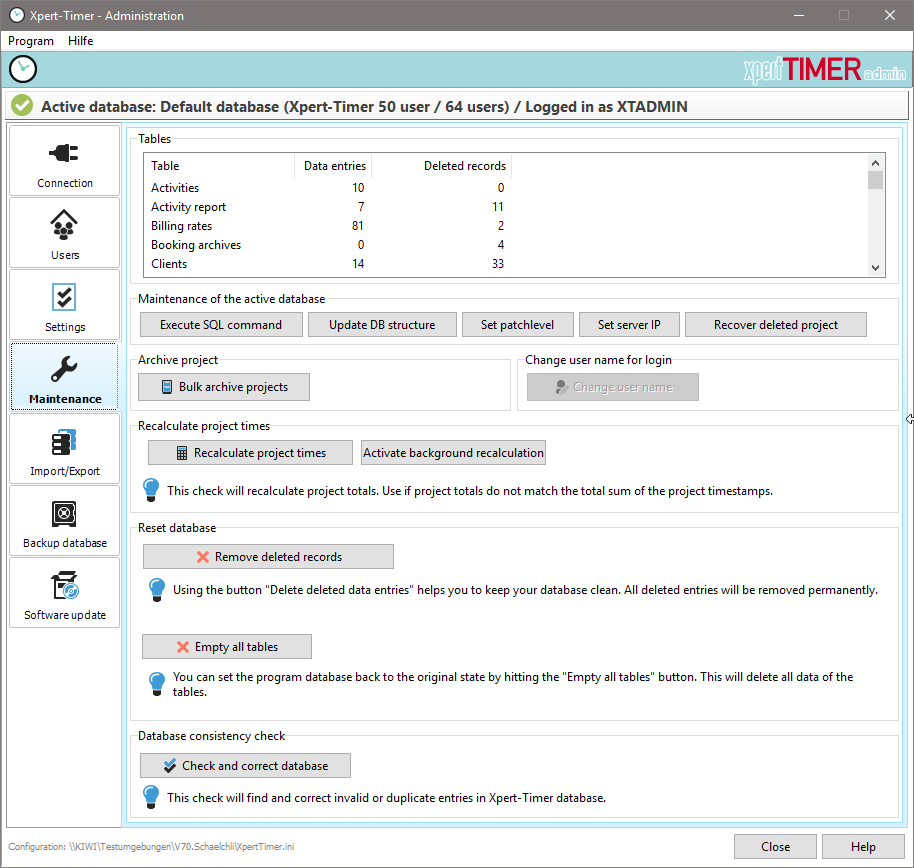
Execute SQL command |
You can submit SQL commands through XTAdmin. If you click on the button a dialog will open, where you can enter your SQL query. Usually you should not have to use this button. |
Update DB structure |
The database structure is updated on some software updates. This button is only used if you experience problems while updating. Please contact our service in case you run into problems. |
Set patchlevel |
Please do not use this button by yourself. The database patchlevel is set automatically. Only if there's problems with a database update you should use this button. Make sure you contact our service department first. |
Set server IP |
Set the server IP if you experience connection problems. Xpert-Timer will then ping the server every couple of seconds and you'll receive a message once the server connection is lost. If the IP is not set, you'll get a database error instead |
Recover deleted project |
In case you've deleted project by accident, you can restore them here. |
Bulk archive projects |
To keep the database clean and to limit the SQL statements for your filters, you should archive projects. If you haven't done that for a while, you can archive multiple in once using this function. Please find a better description below. |
Change user name |
In the single user version this option comes in handy, if you move computers and need to change your user login name. If you use the Windows authentification, this name need to be your Windows username. |
Recalculate project times |
Sometimes the sum of your timestamps don't match the sum of your project. This might happen if you use the synchronization. To recalculate the project sum, use this button. |
Activate / Deactivate background recalculation |
You can recalculate the total project sum automatically every night at 11 p.m. Activate the background recalculation here. |
Remove deleted records |
Deleted records are not immediately deleted in the database. They are set to "canceled". In order to fully delete them use this button. You should use this function once in a while. |
Empty all tables |
If you want to reset a database that has already been used for test purposes, you can reset the database. All collected data is deleted from the tables. This function should only be used if you are sure that you want to delete all data. |
Check and correct database |
In check will find corrupt data entries, duplicate entries or invalid entries in your database and corrects them. |
Bulk archive projects
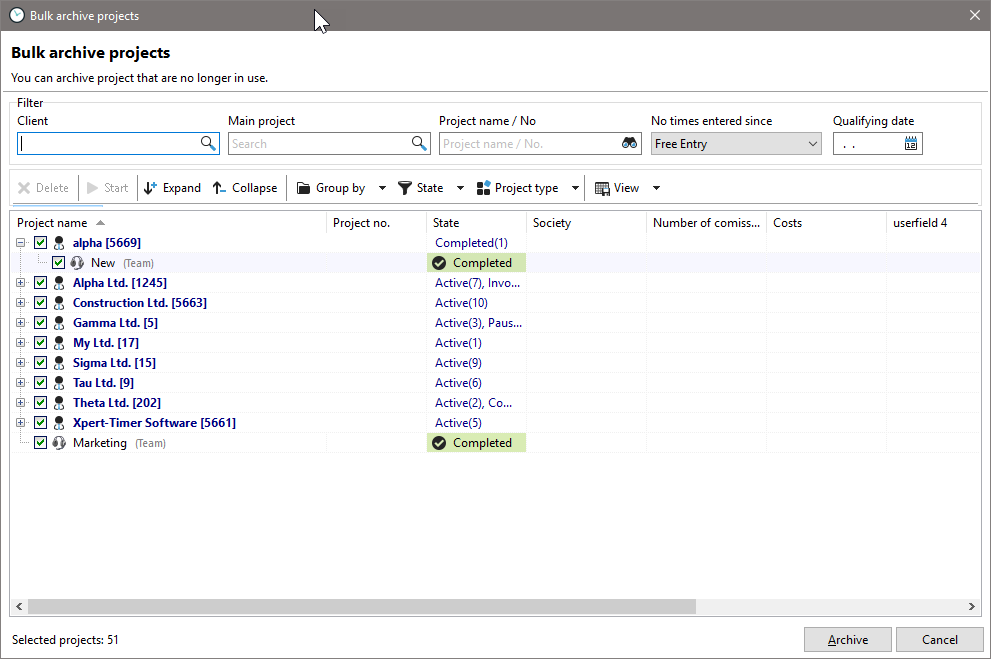
Filter the projects you want to archive by using the available filters in the filter setting. For example, set the filter "No times entered since" to "1 year". This means, all projects with the last timestamp older than 1 year are listed. Use the client filter, if you finished a project for that client and don't expect to receive further orders. Of course you can filter for projects as well.
The qualifying date is the date on which the filters are based. So if the qualifying date is set to 01/01/2019 and the filter is set to "No times entered since 1 year", you will see all projects with the last timestamp dated 01/01/2018 and older.