Price lists can have an expiration date. To do this, set the date to "Valid to".
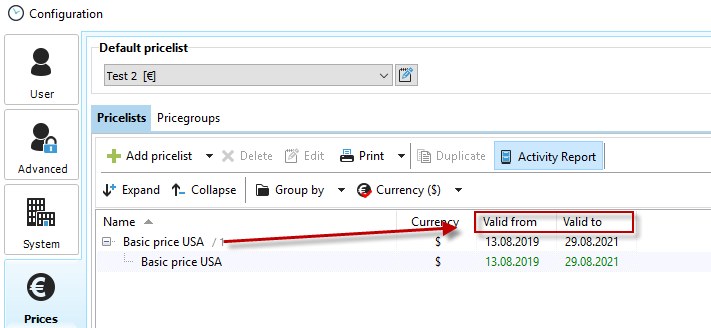
If the billing record changes at the turn of the year, you can create a new version of the selected price list. This means that no further changes or adjustments have to be made to the employee, customer or project.

To create a new version of the price list, select "New price list" and then "New version of the selected price list".
Define the start time of the new price list:
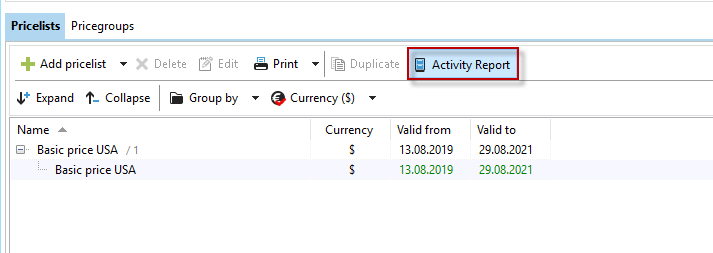
As soon as this version of the price list becomes active, the previous price list goes into the history. All customers and projects with the old price list will automatically receive the new ones.