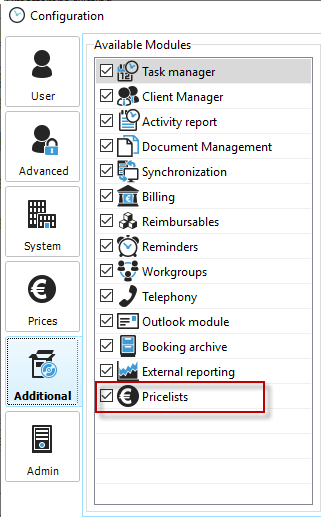Do you work with different billing rates per customer, project or employee in your company? Via the price lists you can realize this requirement.
The system
|
Functions of the price list |
|---|---|
•It has a validity period as well as a currency •It can use day / time dependent rates •It consists of different billing rates of the price groups •It can be versioned (expiration date, new prices) •Each price group can have its own billing rate in the price list •Every employee belongs to a price group •Each customer and thus his projects can get their own price list •Each project and its sub-projects can receive their own price list |
|
Which price list does Xpert-Timer use?
When you start a time stamp, Xpert-Timer first checks whether a special price list has been stored in the corresponding project. If none has been selected, then Xpert-Timer will check if there is a price list for the respective customer. If not, then Xpert-Timer chooses the standard price list you set as the basis for calculating the prices.
Timestamps and their billing records can be changed afterwards. So, if you are working on a different set of billing records for another project, simply convert the billing records in the time stamp list. You can mark several time stamps with the mouse and then change the billing rate by right-clicking.
Please also read the chapter "Time stamp" -> Price lists and billing records.
The activation
To use the price lists in your Xpert-Timer, you must activate the "Price Lists" add-on module in the "Additional Modules" section of the configuration. Only then will all options for the price lists in the Xpert-Timer become visible.