In the "Synchronization" tab in the employee administration you can track which employees have synchronized with their local system at what time.
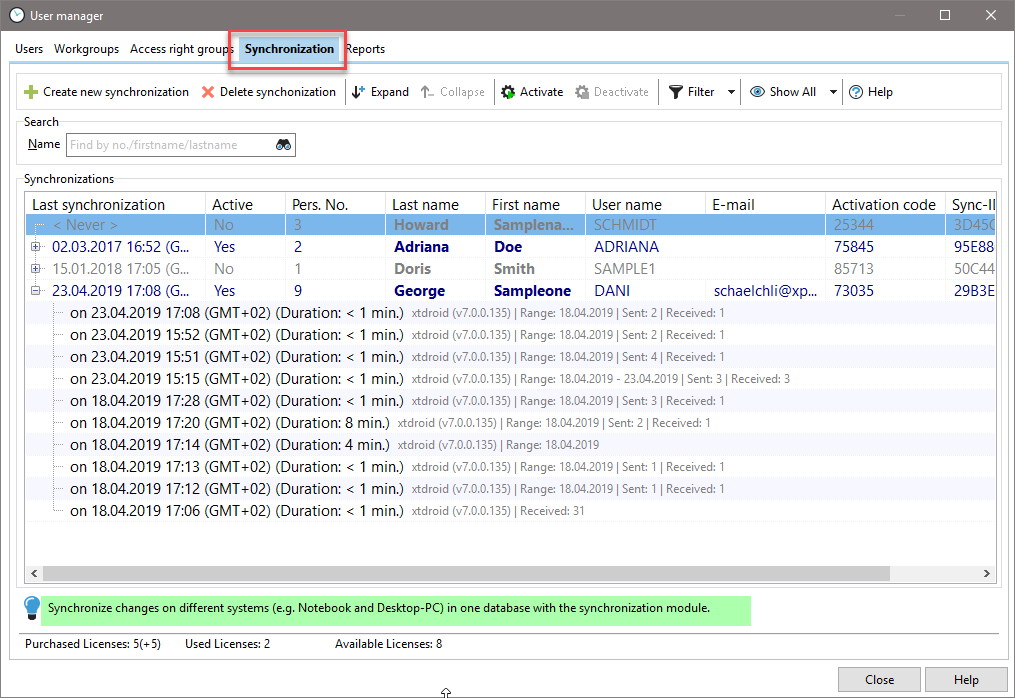
Click a column heading to sort by column for many entries.
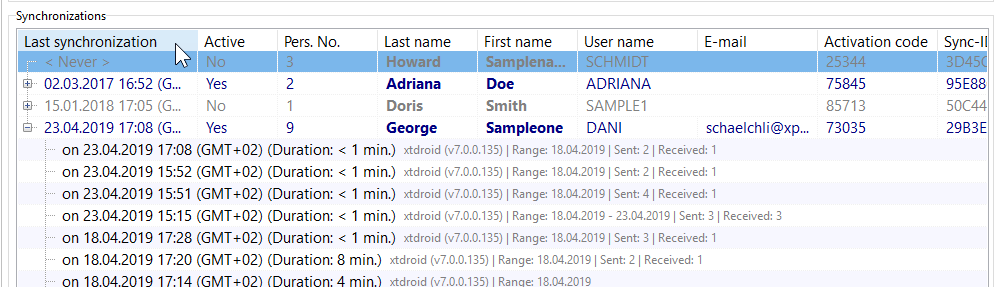
Via the menu item "Create New Synchronization" you can assign free XTS synchronization modules to employees in the system. This is the first step to set up a synchronization with a local system. For further information, please read the chapter "Creating a Sync File".