In the employee administration, the tabs "Employees", "Working groups", "Rights groups", "Synchronization" and "Reports" are available. The "New employee" button in the "Employee" tab takes you to the "Employee data" dialog.
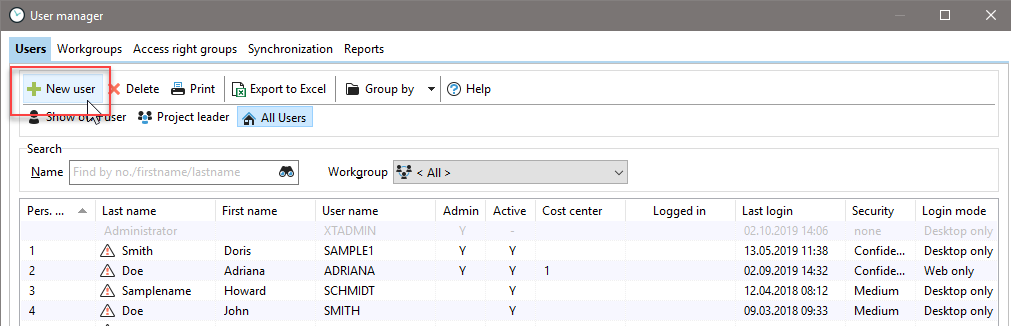
In the Employee window, create the new employee. If you create each user manually, make sure that you enter the Windows user name of the corresponding employee in the "User name / login ID" field, otherwise automatic login via Windows authentication will not work.

|
Hint |
|---|---|
If your XpertTimer.exe is on a network drive, employees who are not yet created in the employee administration can also start the Xpert-Timer. Xpert-Timer automatically detects that the employee is not yet in the database and then reconnects the employee and assigns the default "basic rights". Your next step should be to customize the permissions groups to assign the user the appropriate rights. |
|