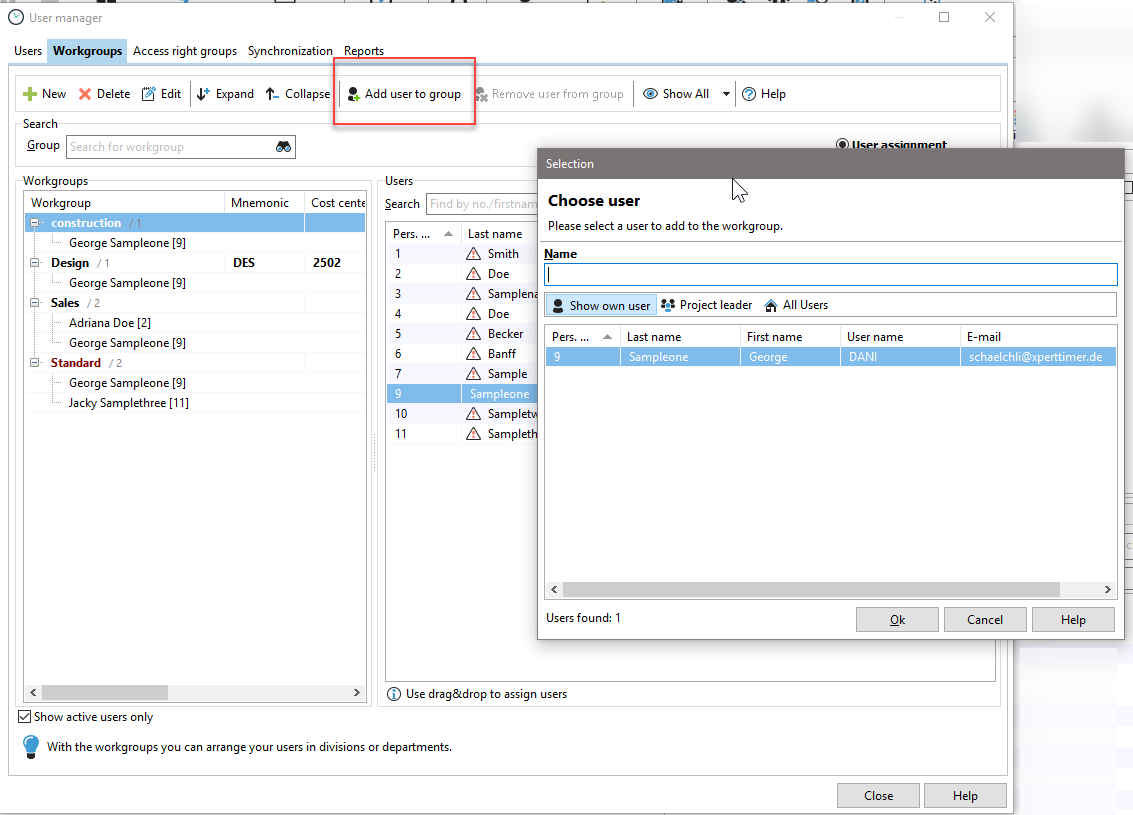In the employee administration, you can divide your employees into different departments or administrative groups in the "Workgroups" tab. Here, too, you can drag it to the appropriate work group by clicking on the employee again.

If you would like to create a new work group, click on the button with the green plus "New Workgroup". The "Create work group" window opens. Enter here the name of the working group, an abbreviation and in the details section, if necessary, further details of representation, cost center and description of the working group.

After saving the new work group, you can assign the corresponding employees to the work group in the "Users" tab or save and use the "Add user to group" button in the User manager.