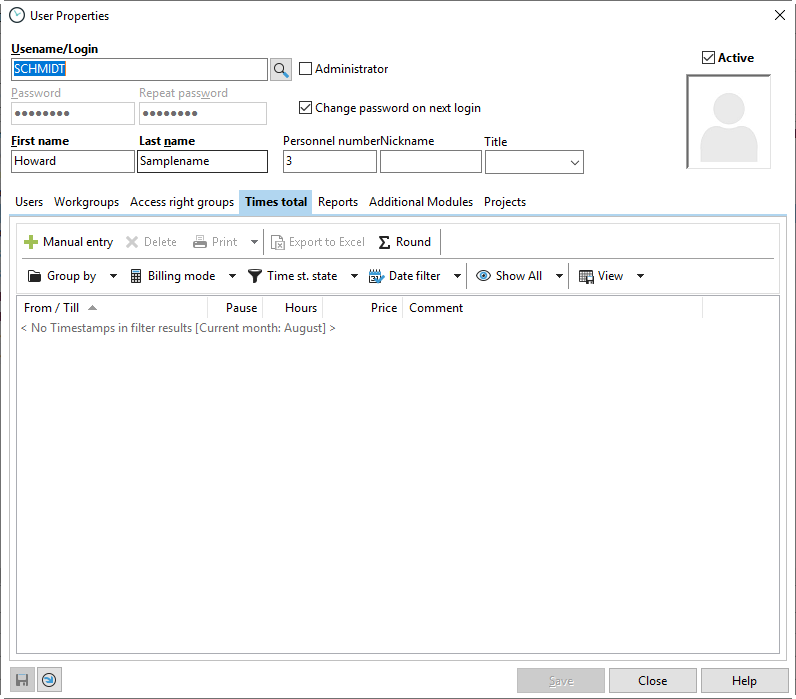In the menu item "Edit" in the project manager you will find the "User settings".
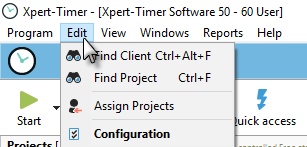
The price per unit (internal) is used for the internal calculation of the costs incurred. The price per unit (external) is used to bill the costs. You can then display these different prices in the project manager with the time stamps.
To calculate the duration of a project, it is recommended to specify the daily working time and the actual time per working day that can be used for the project. If the estimated duration is specified in a new project, the application uses this data to calculate the projected completion date of the project.

You need the button "Delete current timestamp" if a timestamp "jams" in the system. So you can not start a project anymore and the time bar shows an unusually high total time. Click on the button to delete the last timestamp. Now your Xpert-Timer should work as usual.
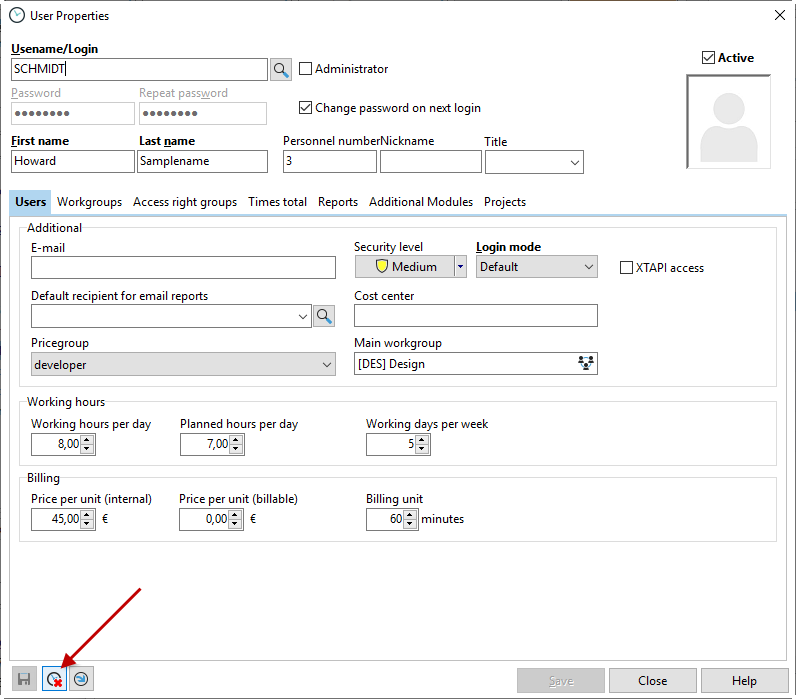
Reset the custom settings should you miss dialogues, or the time bar disappeared. You can also display dialogs again, that you have hidden with "Do not show this dialog again".
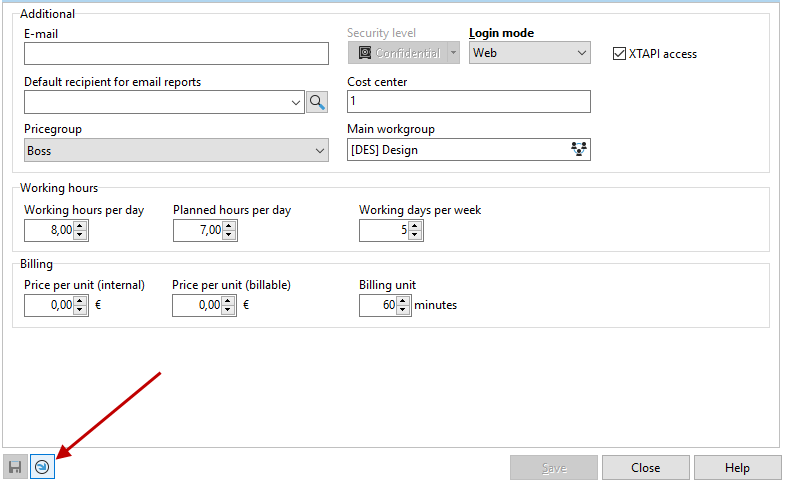
The tab ''Times total'' gives you an overview of how many hours you have stamped in a month. You can filter and group the data just like in the time stamp list.