You can install an update by running the XTInstEN.exe installation file. You can download it on our website. Keep checking back, as we release bugfixes quite often. Of course if you are using Xpert-Timer Basic version, you need to download XTInstBasicEN.exe.
Double check, that the path you install in is correct. You must install into the folder of the version of Xpert-Timer you want to update.
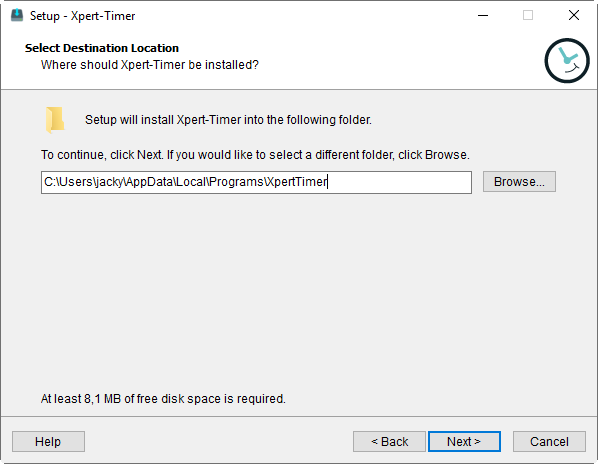
In the next step, Xpert-Timer must recognize the install as an update. If it doesn't, your path is not correct!
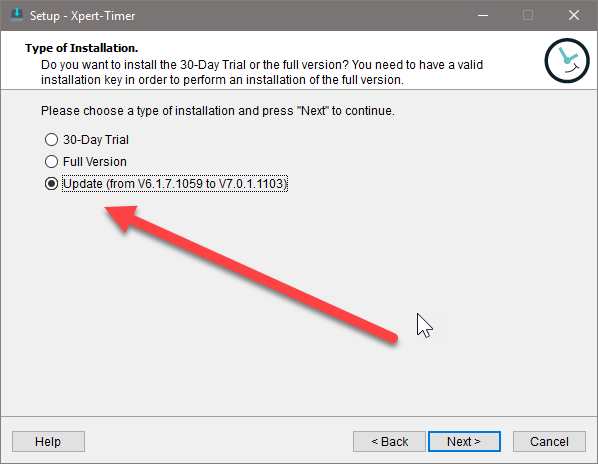
Now simply follow all steps through the installation.