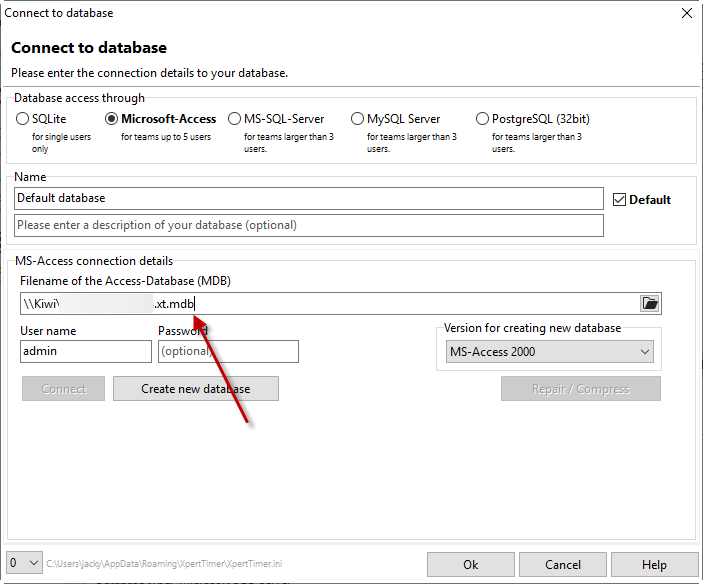We recommend the Access database for up to five users in the network. If more employees are connected to the system, you should switch to a MySQL database. The free MS-SQL Express version of the SQL Server from Microsoft is also sufficient for Xpert-Timer.
The Access database driver does not require an Office package.
If you want to move the database to another location, you must enter the new path in the dialog box below. To do this, enter the path to the database in the input field and press the "Connect" button. If the connection worked, press the "Save" button to save the settings in your .ini file.
Xpert-Timer database is stored under the name "xt.mdb" in the program directory in the "Database" folder under "Users \ AppData \ Roaming \ XpertTimer". Depending on the access rights, this path may differ. To find your database file, click in the Xpert-Timer on the menu item "Help" -> "About Xpert-Timer" -> "System Info". There you will find the path to your used Access database.