In the configuration, in the "Tasks" tab you can specify whether you want to be informed about your open, due tasks when you first start Xpert-Timer.
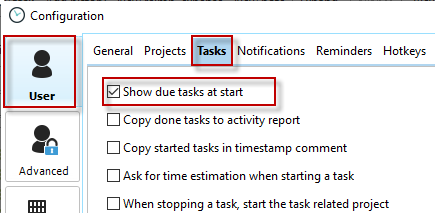
If you have activated this option, the following dialog opens at the start of the Xpert-Timer:
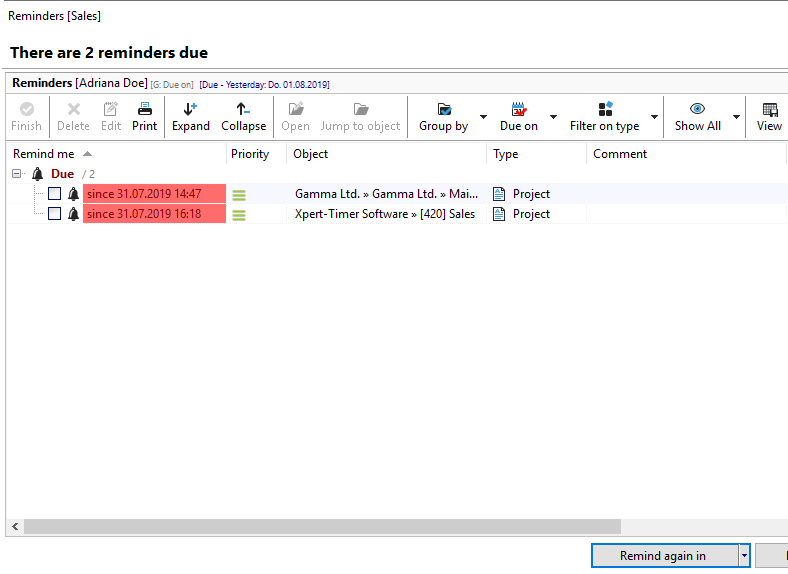
In this dialog you can directly edit, start or set tasks to done. This way, you always have an overview of open to-do's.