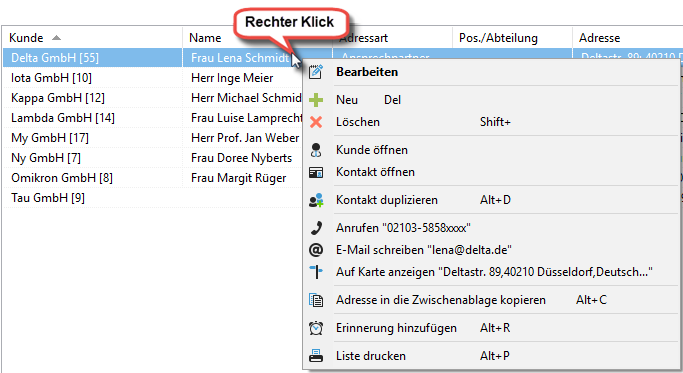In the Xpert-Timer, a customer can have multiple contacts - this is often the case, especially for large customers. In the overview of the client manager you will see the list of your customers on the left side and in the right side in the tab "Contacts" all contacts belonging to the customer.
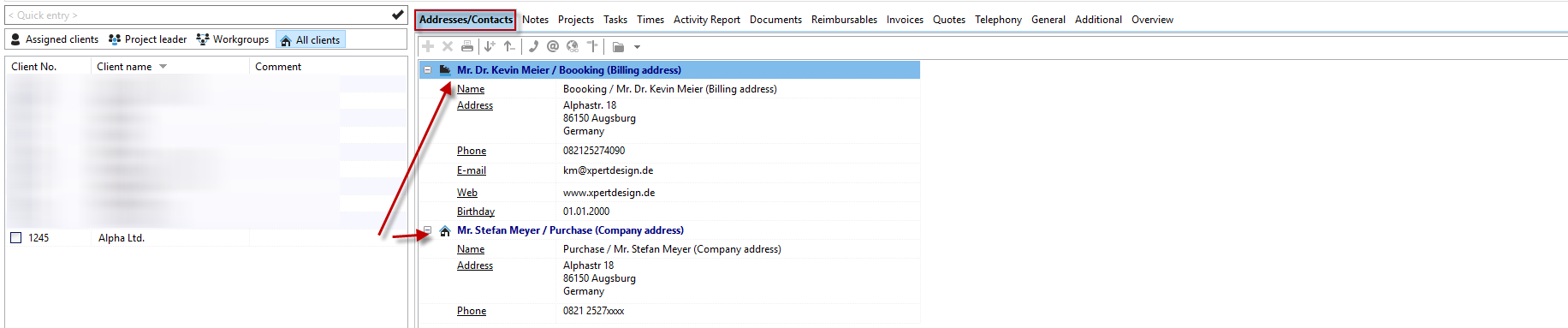
If you would like to edit the customer contacts separately, you can display them directly in the list format via the "Contacts" tab:
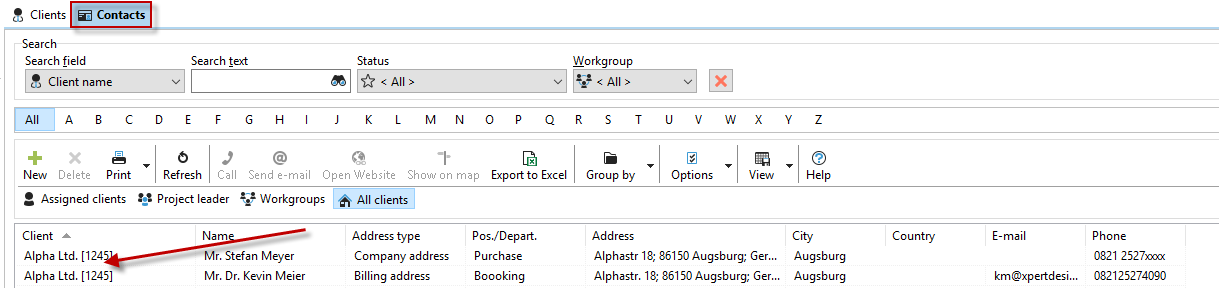
In the tab "Contacts" you get an overview of all created contacts. These can be grouped, sorted and exported for further processing.
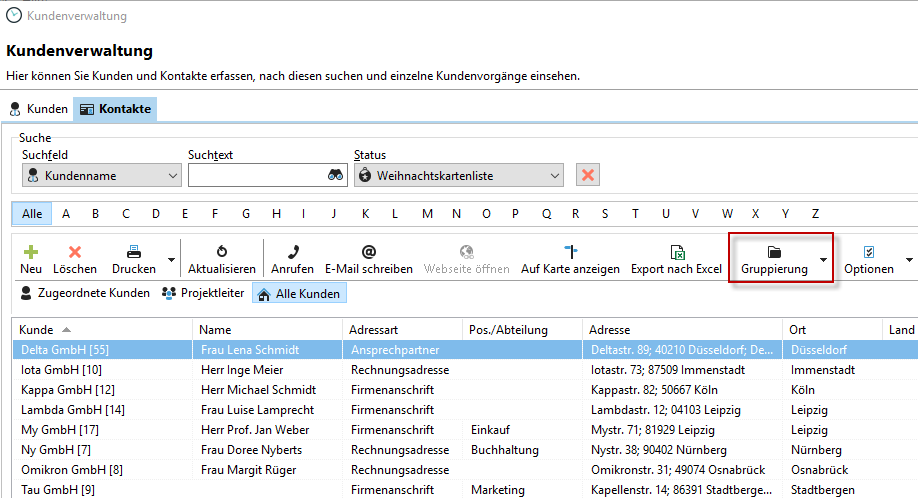
The contact list offers you various options for grouping and filtering your list. So you can, for example, create a list of contacts to receive a Christmas card

You can save any view you have created so that you do not have to repeatedly set the filters.
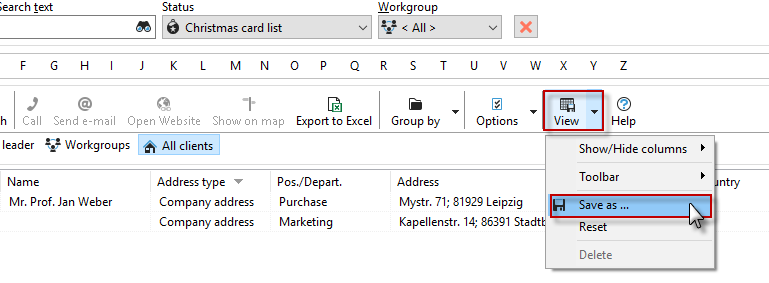
There are many more functions available in the context menu. So you can, for example, display the address of the customer on the map, write an e-mail directly or call the customer via the TAPI interface.