The administrator account "XTADMIN" allows you to customize the column headings of your timestamp list. So log in with the user name "XTADMIN" in Xpert-Timer system. To get a login dialog, start the Xpert-Timer with the "Shift" or "Shift" key held down until the login dialog opens.
Now open the view settings of your time stamp list and choose "Write Column Headings to Inifile".
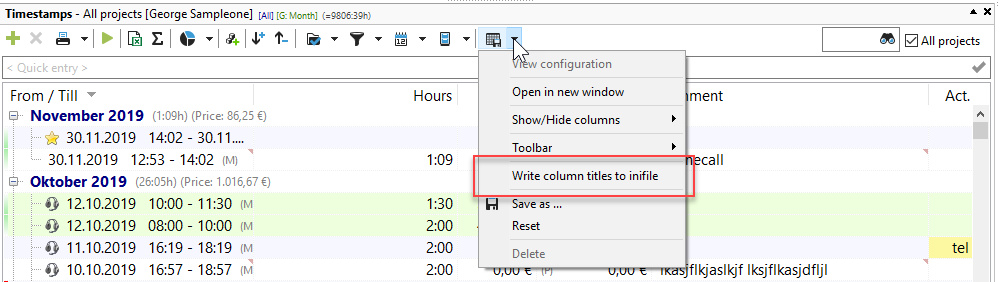
You can use this function to write the column headings of the selected list view into "xperttimer.ini". This allows you to customize all or individual headings according to your needs. You can e.g. Rename the column "Customer" to "Client" or "Employee" to "Agent". All changes apply to all lists of the same type.
In the .ini file, you now specify the column names:
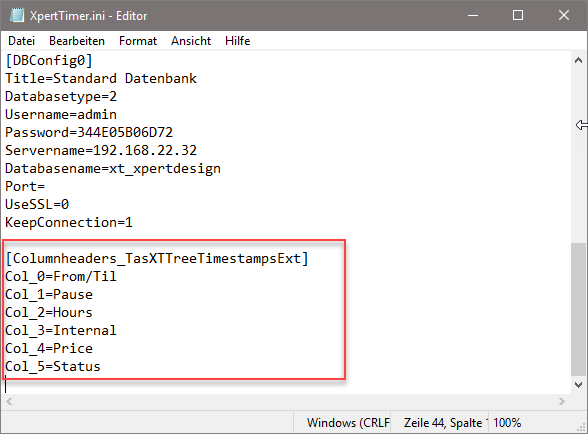
Save your settings. The next time you start the Xpert-Timer, the column headings will be displayed accordingly.