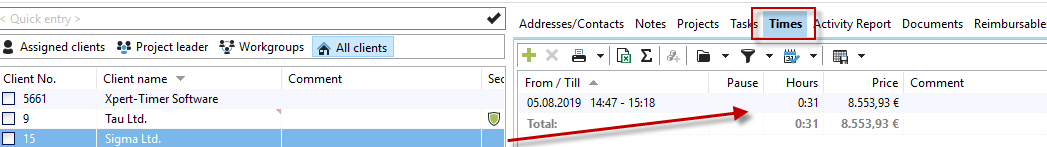This is the list of timestamps you have stopped for this specific client. If you right-click on the column headers you can show/hide certain columns and print a report the way you see the timestamps in the dialog. You can also group the timestamps by right-clicking on them and filter them by project.
Timestamps that are marked green, have already been billed.