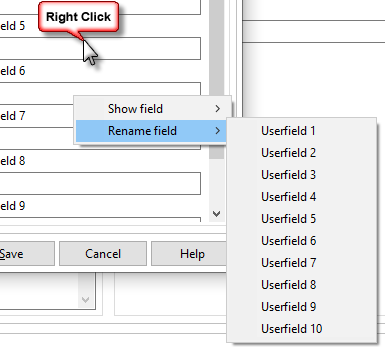In the tab ''general'' you will find information about your client. The User defined fields , keywords and the client categories are for filtering your clients.
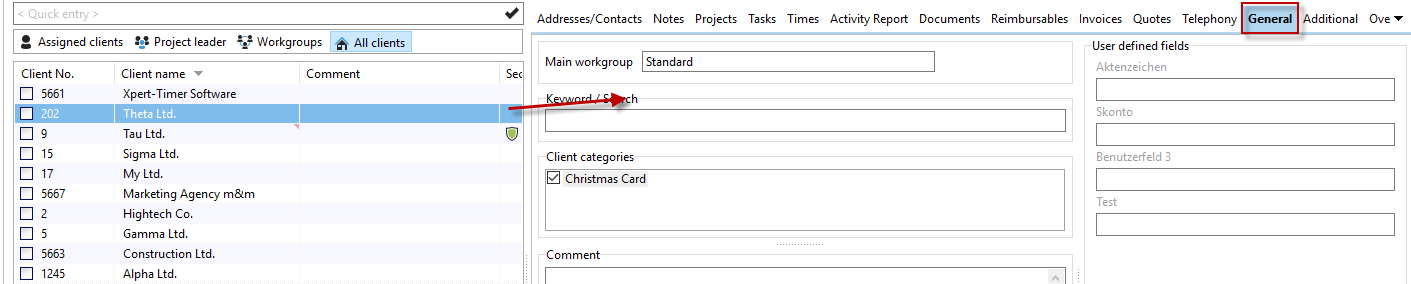
Via double click on a client you can edit the client. If you put the cursor on the client in the project manager, you will the comment you typed in. All new made categories count for every client.
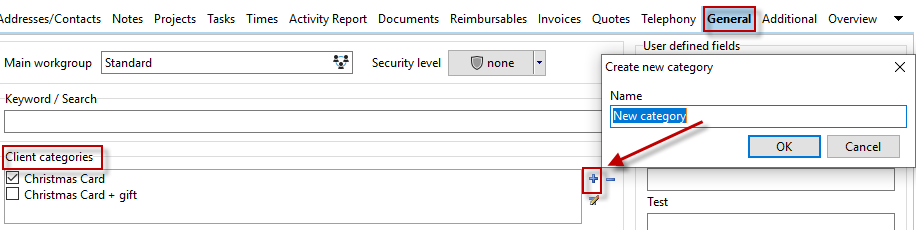
Use the user defined fields for your export, or for filtering your clients in the manager. Right click in the area of the user defined fields and choose "Rename user defined field".