If you have installed the Xpert-Timer on a network drive and many employees access the XpertTimer.exe, you can use the XTUpdater to install updates. Before the update, a login lock is set, so that no employee can access the software. Nevertheless, you must make sure that no employee has started the Xpert-Timer if you want to import the update. Employees who still access the Xpert-Timer at the time of the update can be logged off with a click of the mouse.
In order to use the XTUpdater correctly, it must be in the same folder as your central XpertTimer.exe and executed from there.
In the first step, select the date and time when you want to import the update. Select the program parts that you want to update and the paths where you want to apply the update. Please note that the paths must not contain any empty steps.
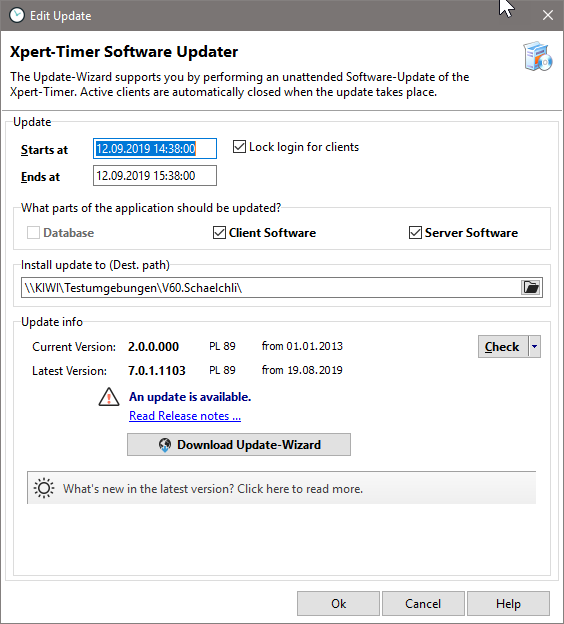
Then download the update wizard in the next step.
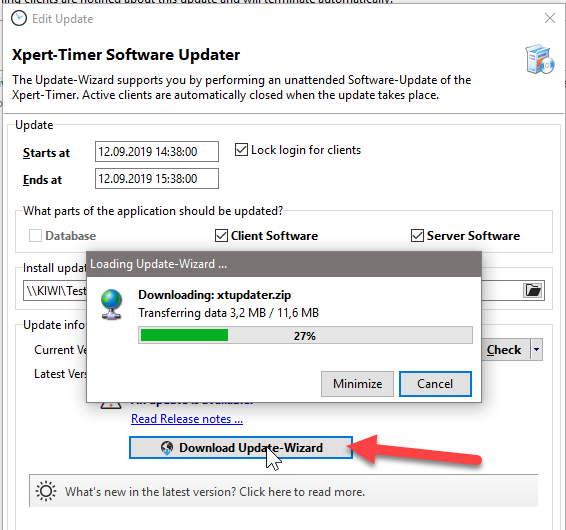
Start XTUpdater:
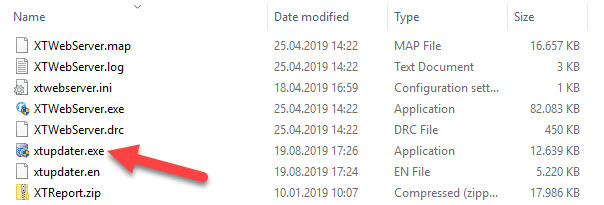
After starting the XTUpdater, check that the path to your installation is correct. You may choose the correct path again.
The wizard will then show you an overview of the changes that are present.
Decide which program parts you would like to update. The database, the client software or / and the server software. If the patch level (in the example PL81) remained the same with your update, then you do not need to update the database.
As soon as you click on "Update Now", the Xpert-Timer checks whether all employees have logged out of the system. If not, he will automatically log them out of the system.
The updater performs all the steps and terminates the program with the dialog. "The update was successfully recorded".