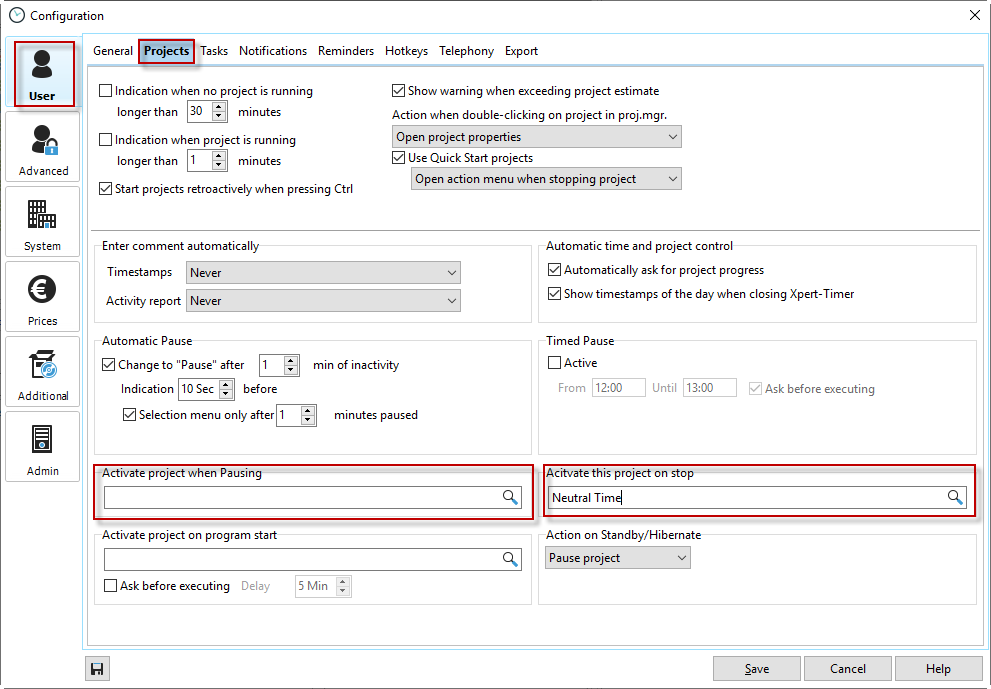In case you want to time your day without any gaps, you have to enter a "Pause project" and "Stop project" in the configuration. There's also a "Slack time" project type available for those project. The Stop and Pause projects do not ask you for any comments, it's just meant for filling gaps.
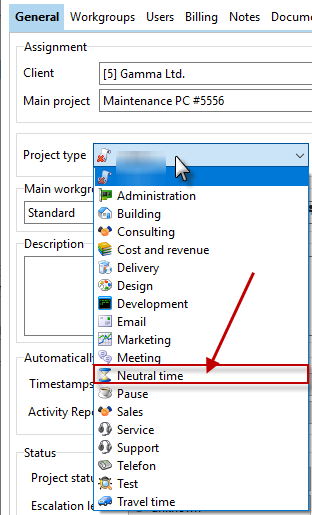
The best way is to name your Pause project "Slack time" or "Break" and your Stop project "Other work"..this way it's clear that a slack time project is running.