If you click on the green plus, you can create a new quote. You have the option to create a new, empty quote or use a project structure for your quote.
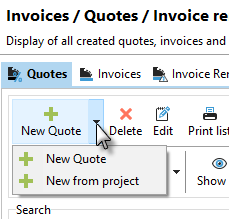
New quote
The dialog for the new quote is the same dialog as your "New Invoice" Dialog. You can link the quote to a project, but you don't have to. What you necessarily need, is the link to the client.
User the "Reminder on" field in order to create a reminder in your "Reminder" module in Xpert-Timer. You'll be notified about the quote when you start up Xpert-Timer and the reminder is due. Additionally you can enter the likelihood. This is only a general information and will be displayed in your Billing manager.
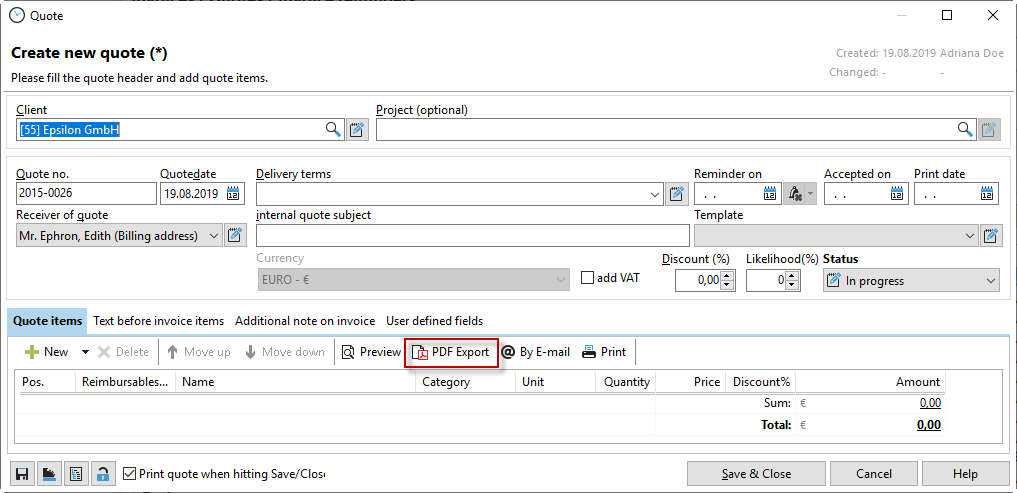
New quote item
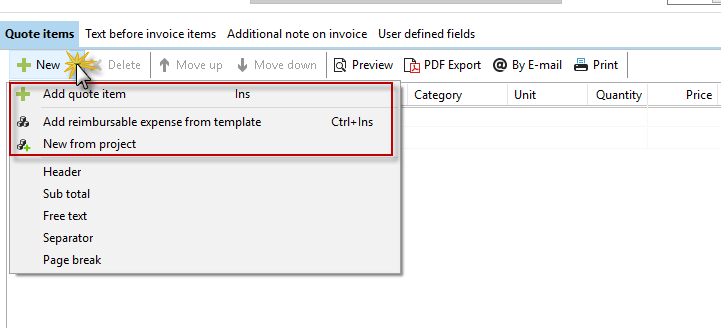
You have the possibility to create free offer items. This allows you to enter all data for posting freely.
If you select an item from the service catalog, you can choose from your predefined templates. You can create these templates in the Project Manager under the menu item "Window" -> "Performance Templates".
The selection "New from Project" gives you the possibility to choose a main project whose subprojects are listed as individual items in the offer. In this case, times already recorded are listed in the subprojects in the offer. Conversely, you can also create the project structure from an offer. Please note that this always includes the total price of the item as a flat rate in the project.
The further processing of the offer can be found in the chapter "Edit offer".
Create project structure from quote
If you create your offer in such a way that you can directly generate your project structure, use the option "Create project structure" (see screenshot above). Please note that all offer items are created as main projects. If you would like to change the structure of the projects later, you can simply drag and drop them in the project manager