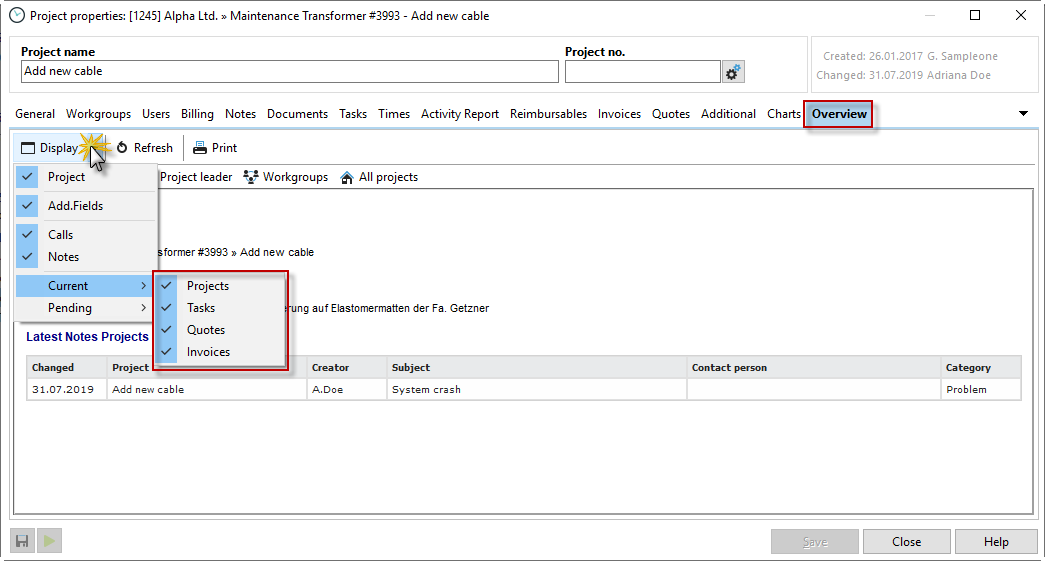In the project properties, you will see various information about your project in the "Overview" tab. Click on the "Display" button to display the possible display options. Choose e.g. the display of the last or open projects, tasks, offers, invoices and notes. In the overview, you will then be shown the last 5 entries in the respective selection, which you can then also save or print out.