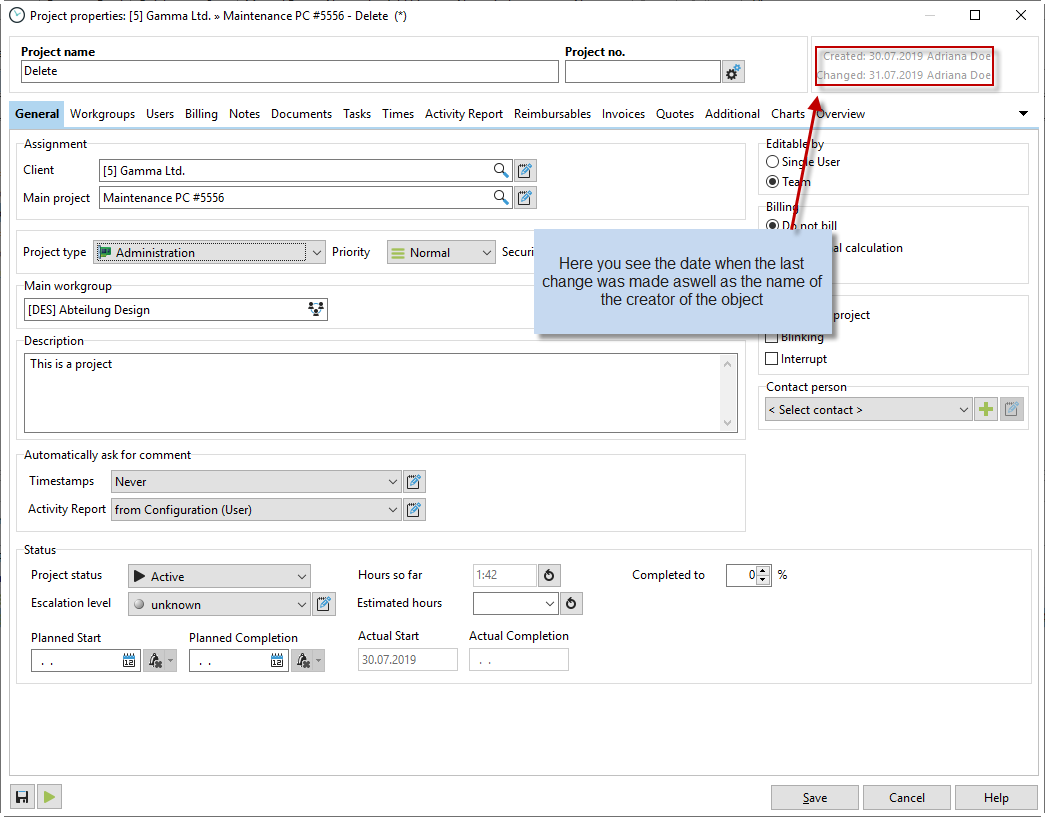
Individual fields under the tab "General":
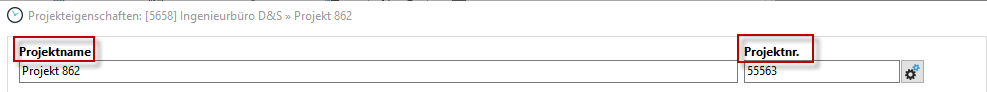
Project name |
Any name for your project. If it is a main project, you only see one level "project name". If you create a subproject, you will additionally see the assignment to the main project. If you see this assignment, but you really want to create a main project again, simply delete the assignment manually. |
Project number
|
If required, enter a project number for your reference. |
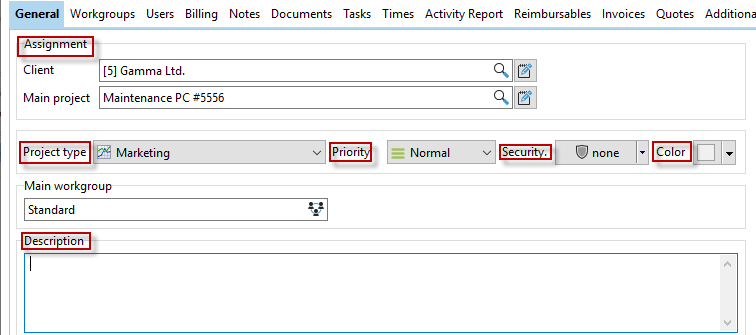
Assignment
|
Assign your project here to a customer or a main project. |
Project type
|
Select a project type here. This gives you the option of filtering in various dialogs. |
Priority
|
In the project manager, you can sort your projects by priority. Enter the priority of your project here. |
Security_level
|
Each employee has an assigned security level. These security levels allow you to control the visibility of corresponding projects. If the employee has the security level "Medium", he sees only projects with the same security level or lower. |
Color
|
To better highlight your projects in the Project Manager, you can now assign a color to each project. This attitude applies company-wide. So you change the background of a project and all your employees see this change in your project manager after the next update. |
Description
|
If necessary, specify a more detailed description of your project here. This additional information about the project will be displayed later in the description in the Project Manager and also if you move the mouse over the project in the application. |
Main workgroup (if activated in XTAdmin)
|
When working across groups in XTAdmin, a project can belong to multiple workgroups. You still have to decide which is the main working group of the project. New subprojects are assigned to this main workgroup, or new employees who are reported to this workgroup can then be assigned this project automatically. |
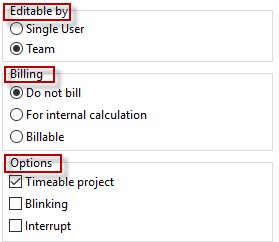
Editable by
|
Indicate whether the project is being edited by individual employees or by a team |
Accounting |
Do not charge: You are working on a project that is neither to be billed to the customer, nor should it be included in the internal calculation of the project times. This can e.g. be the lunch break or make private phone calls. Only internal costing: This is a project that is not included in the time calculation for the customer (for his account), but only calculated internally. This can e.g. a subproject "Support", which the customer has already paid with the purchase price of a software. Nevertheless, you want to calculate how much time you spend on support for the customer and how much it costs your company. Charge: If you want to charge your project times to a customer, select this option. |
Options |
If the time account is activated, project times can be booked on it. Please note that a main project with several subprojects should never be a time account and no times should be booked on it, otherwise the sum of the project times of the subprojects will not match the total of the main project. If you are often interrupted by other things while working on a project, it is recommended to mark a project as an interruption project. The difference to the other projects is that when the system is stopped, it automatically restarts the last project not marked as an interruption project. The Flashing option means that the project will flash in the time bar when it is active. This option is e.g. useful for measuring break times. Activating the option Automatic pause allows the automatic pausing of a project during prolonged inactivity. |
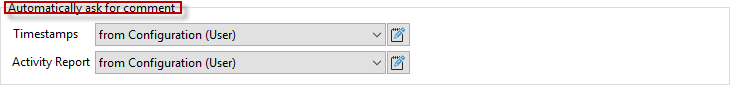
Automatic comment input |
You can set whether you should be asked automatically for time stamp comments or for entries in the history. You can also enter a standard text, which is then automated, e.g. when stopping a project. This is especially helpful if you are working on the same project for weeks. |
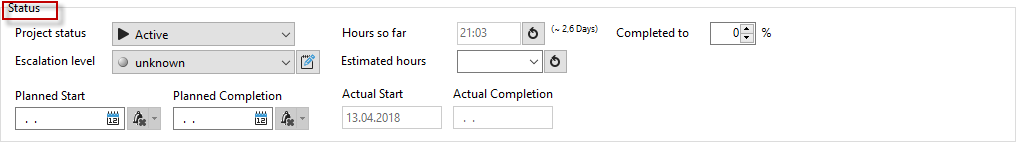
Project status
|
Choose from different project status. The status "Active" is the standard. You can now assign up to 10 free statuses. To do this, open the configuration, the "Advanced" area and the "Project status" tab. |
Hours so far |
This is the total of all the times stopped on this project. |
Completed to |
You have to do this by yourself to keep track of which projects are getting out of hand. |
Time consumed |
This is the percentage of time consumed to the hours you estimate. |
Escalation level |
If there are problems with the project, you can set the escalation status and enter a corresponding text. In the project manager, you then have the option of sorting your projects according to escalation status. |
Estimated hours |
Estimated duration of the project in hours. |
Planned start / Planned end |
The duration of the project over a period of time. |
Actual Start / Actual End |
The actual duration of the project. |
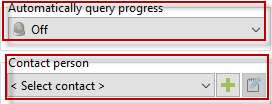
Automatic progress query
|
The input of the project progress is purely subjective and can be entered by each employee. You should, however, specify a person to do so, otherwise it may happen that this progress is arbitrarily entered. The progress can be tracked as a chart in the "Charts" tab of the project properties or in the project list via the column "Progress in%". If you do not want to use the project progress at all, you can deactivate the option in the configuration in the User -> "Projects" tab -> Automatic time / project control "Automatic project progress query". |
Contact Person |
You can assign each project to a contact person of your customer. This field is purely for information and offers no further filters or evaluation options. |