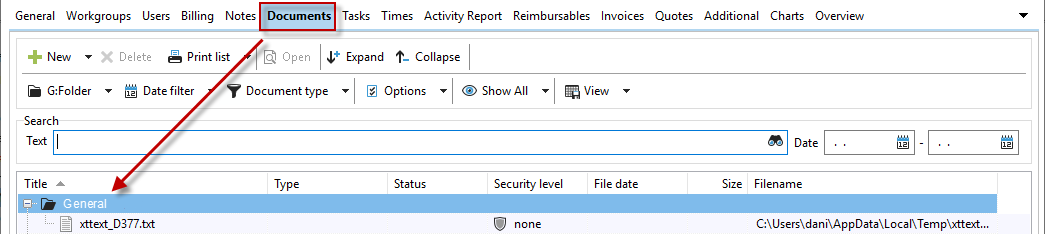In the "Documents" tab you can see an overview of all documents assigned to the project or the customer. Again, you can create, group, filter, and save new documents. For detailed instructions on how to create new documents, please refer to the chapter "Document Management".
You can also simply drop a document onto the dialog in this view to add it.