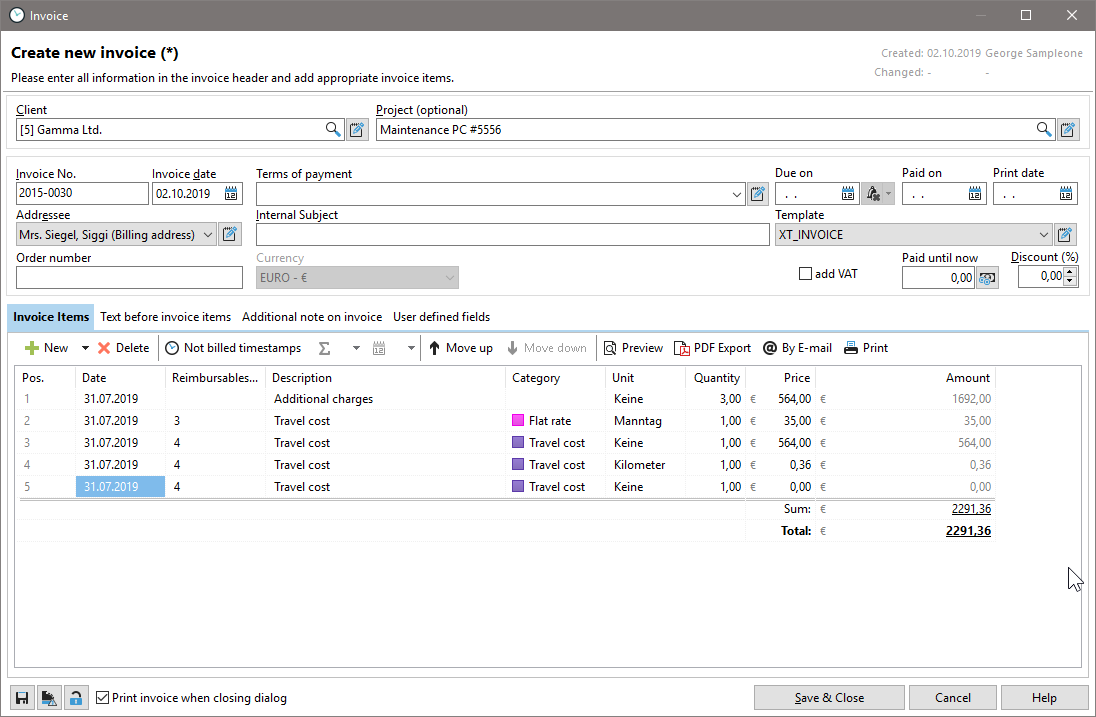If you want to transfer all your reimbursables to an invoice, you can do so by hitting the button "Bill open reimbursables".
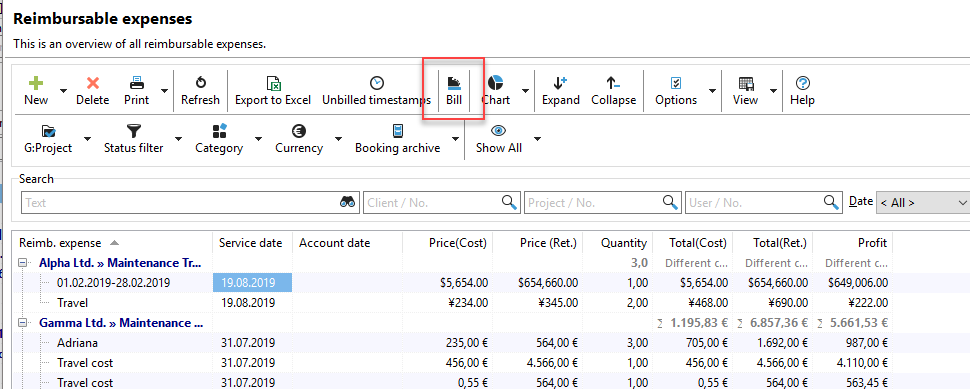
A dialog "Add open reimburs. expense" will open. Here you can decide what reimbursables to add to your invoice. Just check the appropriate. Reimbursables with a strike-through euro sign are not chargeable or have no retail prize. Those won't appear in your list for your invoice.
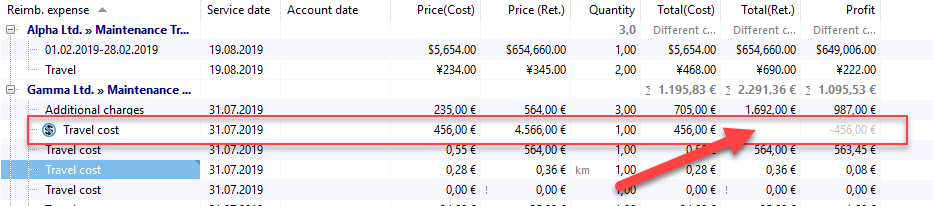
All services with a check mark will be transferred to an invoice in the next step. Details on invoicing can be found in the chapter: Invoice management
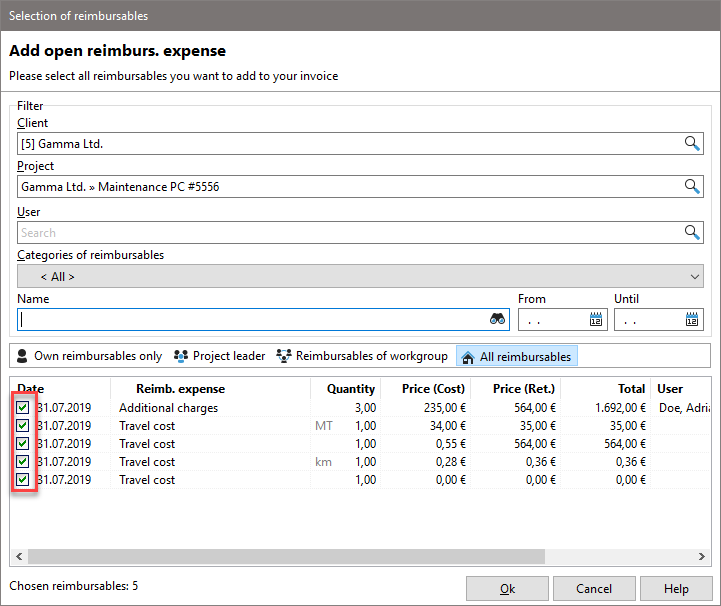
After you have clicked OK the dialog of the invoice opens