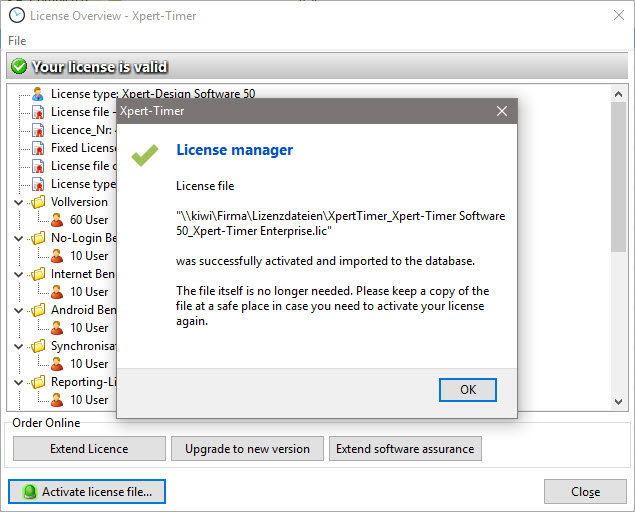procedure Description
1. Save the license file that you received from Xpert-Timer Software locally to your computer. For example on the desktop.
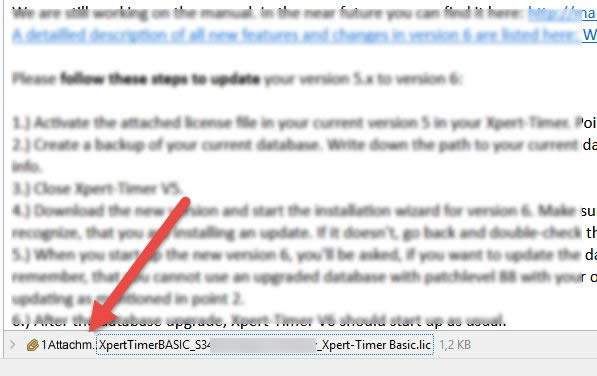
2. Next, in the program, under the menu item "Help", select -> License overview.
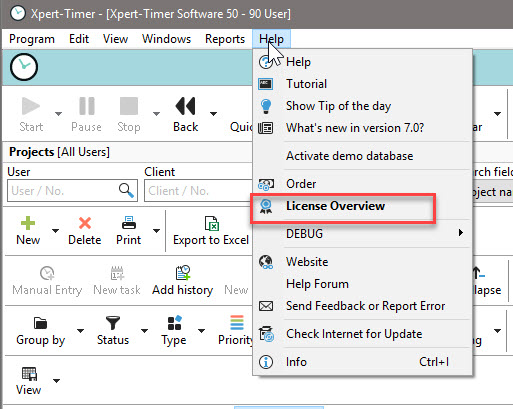
3. In the "License overview" dialogue, select -> Activate license file. If you do not see this button, you have no rights to install a new license file in the Xpert-Timer. In this case please contact the administrator in your company.
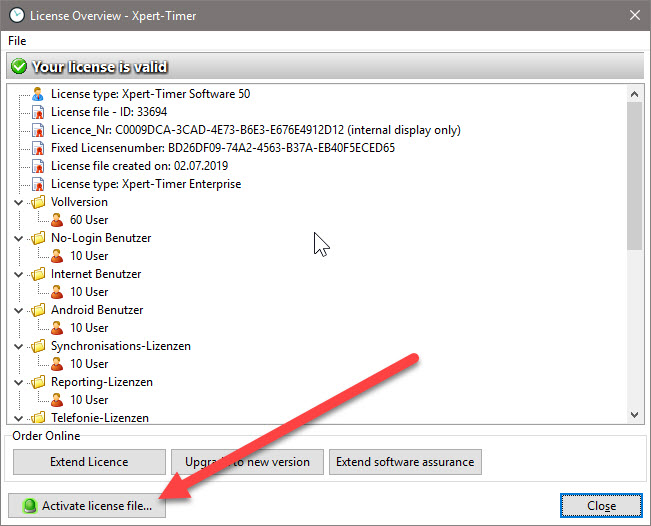
4. Now select the license file (.lic file) you have stored on the desktop or on your system and click on "Open".
5. You will receive a confirmation message that the license file has been successfully imported into the database. Confirm the dialogue with "OK". Then click on "Close" in the license overview. On some systems, you now have to restart the Xpert-Timer. Happy working with Xpert-Timer!